Access EVMNS Mobile with MetaMask Wallet
Many users access their Web3 world using mobile devices. EVMNS has optimized the website for mobile device access with Wallet browsers. Here, we use MetaMask Wallet as an example to guide you through visiting EVMNS.
Step 1
Open your Metamask Wallet and click on the browser icon at bottom right, then fill our website address https://app.evmns.space/ at top and direct to EVMNS.
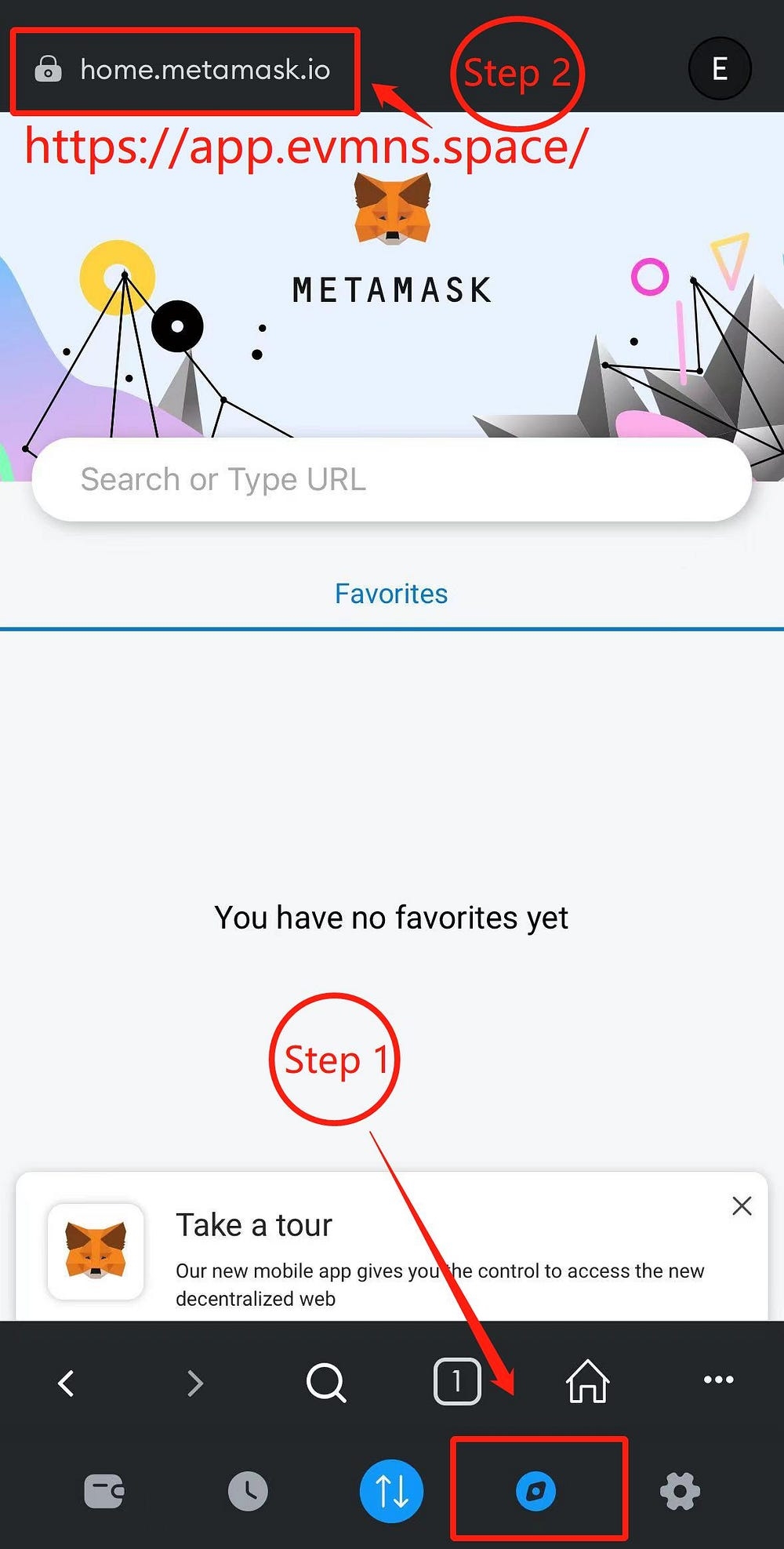
Step 2
Now you are in EVMNS, click on “Connect”

Step 3
If you never added EOS EVM network, it will pop-up to add it and you need to “Approve” it then your network will be switched to “EVM Mainnet”

Step 4
Connect to your wallet, and everything is set up perfectly.

You can have a try now.
PreviousHow to withdraw EOS Token from Binance to EOSEVM networkNextGuide for whitelist holders to register a domain?
Last updated